QL-800
FAQs & Troubleshooting |
I cannot print and get an error message "Black/Red media is installed." (P-touch Editor for Windows)
If the DK roll installed in the printer does not match the 2-color mode setting in P-touch Editor, printing is not possible, and the following error message appears:
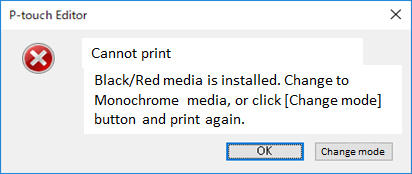
The Black/Red on White DK roll may be installed in the printer. Do the following:
- Click the [Cancel] button to cancel the print job.
-
Install the DK roll suitable for monochrome printing.
To continue using the Black/Red on White DK roll for monochrome printing, set the 2-color mode in P-touch Editor to ON. For more information, see "2-color Printing is not possible."
- Try printing again.