PJ-662
FAQs & Troubleshooting |
How to reduce the time to start printing after clicking the [Print] button
Set the compression mode setting to [ON] by following the instructions below:
Make sure the firmware version of your printer is 2.02 or later.
You can download the latest version of the firmware from the [Downloads] section of this website.
-
Open the Print dialog box. Choose your printer [PJ-xxx], and click [Preferences].
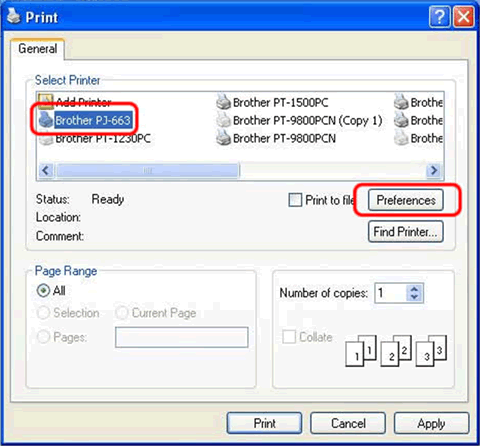
-
Click [Advanced].
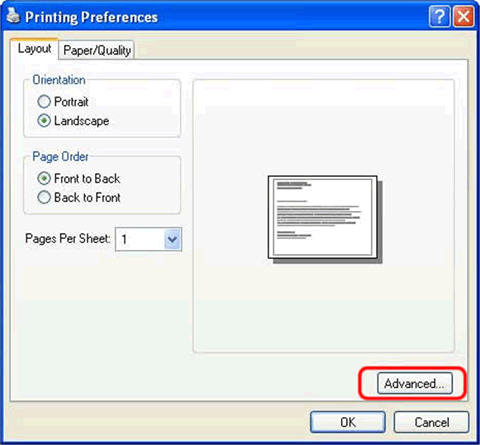
-
Select [Enable] in the Data Compression setting.

The amount of time reduction depends on the size of data sent to the printer.