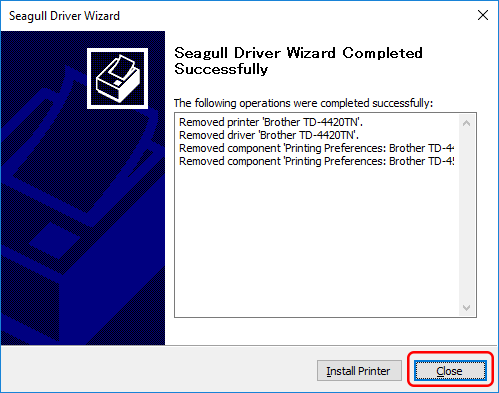TJ-4010TN
FAQs & Troubleshooting |
How do I uninstall the printer driver?
The drivers include the DriverWizard utility, which you can use to install, remove, and upgrade drivers.
To uninstall the printer driver, follow the instructions below:
-
In the installation directory where the driver files are located, double-click the "DriverWizard.exe" file to start the DriverWizard utility.
-
Select [Remove printer drivers], and then click [Next].
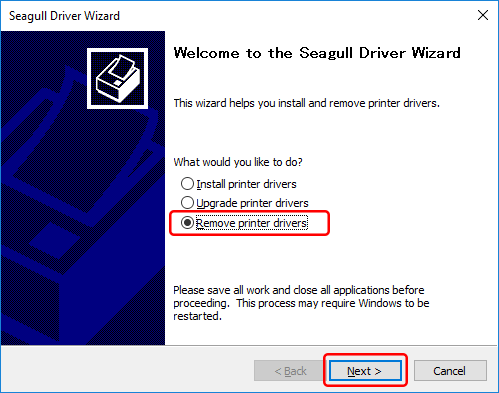
-
Select [Remove printers], and then click [Next].
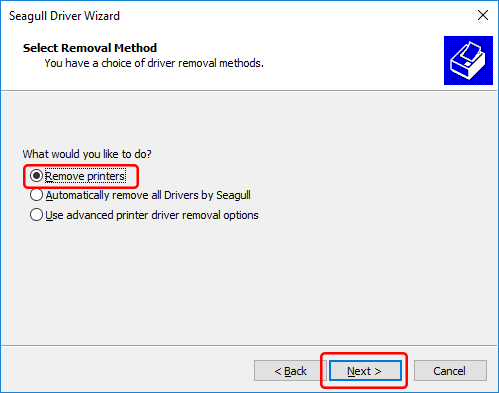
-
Verify the printer to be removed, and then click [Next].
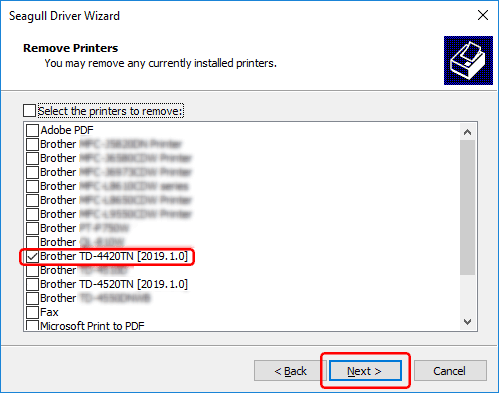
-
Click [Finish] to start the uninstallation.
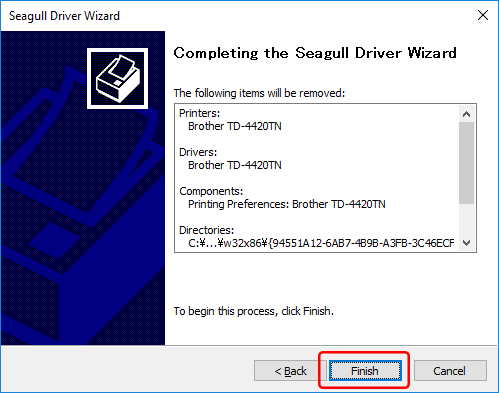
-
When the uninstallation is complete, click [Close].