DC200ULE
FAQs & Troubleshooting |
Update is required message appears on the computer screen.
Update is required. DesignNCut requires an update.
Causes / Solutions
You need to update the machine's software when Update is required. DesignNCut requires an update. message appeasers.
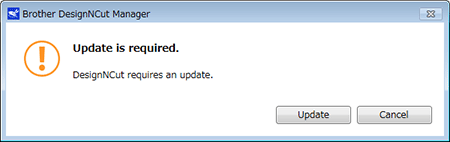
- When the machine is connected with the wireless connection, press Update on the screen and following the on-screen instructions.
- When the machine is connected with a USB cable, click here to visit the download page of the DesignNCut and update the software.
Update is required. The new version of DesignNCut Manager is available. Update now?
Causes / Solutions
You need to update the DesignNCut Manager when Update is required. The new version of DesignNCut Manager is available. Update now? message appeasers.
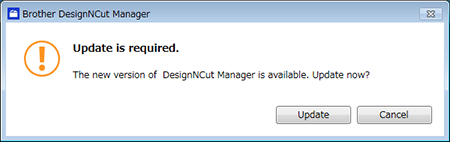
- When the machine is connected with the wireless connection, press Update on the screen and following the on-screen instructions.
- When the computer is connected with a USB cable, click here to visit the download page of the DesignNCut Manager and update the latest version.