MFC-J6925DW
FAQs & Troubleshooting |
Stop the Brother Help button from automatically loading
Follow the steps below:
-
Within the Brother Help window, click Settings.
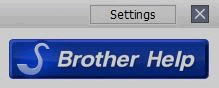
-
Select your machine from the Device to monitor dropdown if it is not already selected.
-
Uncheck the box labeled Show desktop button when startup.
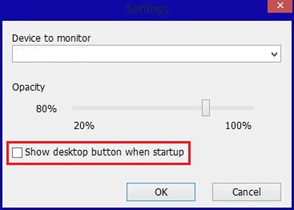
If you want this window to show at startup, then make sure there is a check in this box. You may also use the slider to adjust the Opacity (level of visibility) of the window when it is enabled.