MFC-790CW
FAQs & Troubleshooting |
How do I listen to the messages stored in the Brother machine's built-in Message Center?
The ![]() key will flash on and off when there are new messages stored in your Brother machine's built-in Message Center.
key will flash on and off when there are new messages stored in your Brother machine's built-in Message Center.
The LCD will display the number of messages that are currently being stored.
Follow these steps to listen to your messages:
-
Press the Play/Record key.
- The Message Center will begin to play your messages.
- During message playback, press the ◄ or ► key to adjust the volume.
- All messages are played in the order that they were received.
-
The following commands are available when playing back messages:
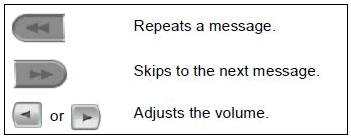
- Press the Stop/Exit key.