HL-L9300CDW(T)
Preguntas frecuentes y Solución de problemas |
Missing thin lines in images
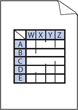
Check the following points to resolve the issue:
-
Make sure Toner Save mode is off in the Touchscreen/Control Panel or the printer driver.
Click here to see how to change the Toner Save mode. - Change the print resolution.
- If you use a Windows printer driver, choose Improve Pattern Printing in Print Setting of Basic tab.