PT-D610BT
常見問題&故障排除 |
無法將資料庫內資料型成條碼. (P-touch Editor 5.2 之後版本 for Mac)
如要在P-touch Editor 5.2 或之後版本將資料庫內資料型成條碼的話, 請依照以下步驟進行:
-
開啟 P-touch Editor.
您可以從此網站的[Downloads] 部份下載P-touch Editor.
-
從工具列上點選 Database.
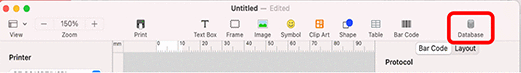
-
選取您所需的資料庫檔案並按下 Connect.
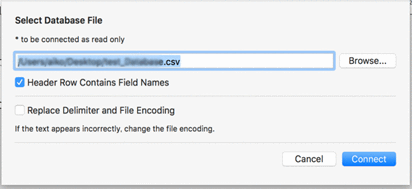
-
點選 Insert > Bar Code, 然後選擇要使用的條碼協議.
* 此範例使用的是 Data Matrix 條碼協議.
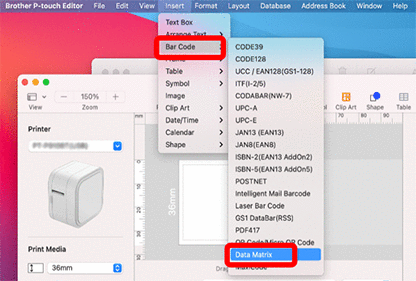
-
Data Matrix 的視窗會出現.
在Data欄位輸入資料並按下OK.
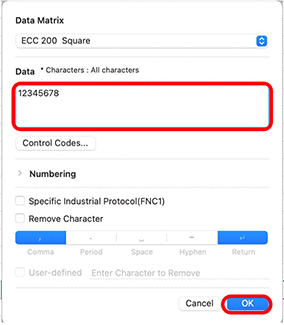
-
當條碼生成後,可調整其大小尺吋和位置.
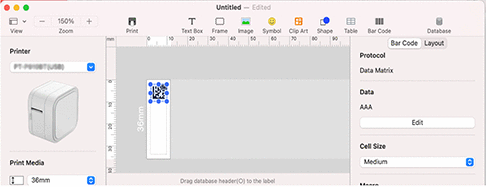
-
點選資料庫內的欄位標題並拉至條碼上方.
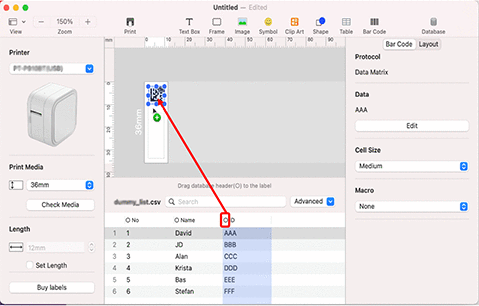
-
點選該標題下的欄位並確認插入的資料是否正確.
當 "Invalid" 出現在條碼內時, 請確認資料庫內的資料不含空格並且資料格式正確.