CM550DX/ CM550
常見問題&故障排除 |
Care and Maintenance (Cleaning the Holder)
If material cuttings, lint or dust accumulate in the holder, it may not operate correctly. Clean the holder after every use.
-
Twist off the holder cap to remove it.
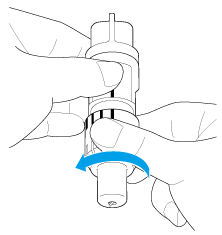
-
Using a commercially available brush, clean off cuttings, lint and dust.
Specifically clean off lint and dust around the blade. If lint and dust accumulate between the blade and holder, the blade may no longer rotate or the cutting quality may become poor.
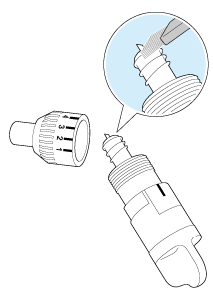
-
Attach the holder cap to the holder.
For details on attaching the holder cap, see “Replacing the Blade (Installing)”.