MFC-J4540DW(XL)
常見問題&故障排除 |
無法從自動文件進紙器 (ADF) 掃描,但機器將從平台掃描 (Windows)
此問題通常是在掃描設置中啟用自動裁剪功能時引起的。 此功能只能在平台上使用,因此機器的掃描功能默認會繞過 ADF。 要禁用自動裁剪,請完成以下步驟:
注意:以下插圖來自代表性產品,可能與您的Brother機器不同.
-
開啟 PaperPort™.
(Windows 10/ Windows 11)
按下 (Start) > (All Programs 或 All apps >) Nuance PaperPort > PaperPort.
(Start) > (All Programs 或 All apps >) Nuance PaperPort > PaperPort.
(Windows 8.1)
按下 (PaperPort).
(PaperPort). -
按下 Scan Settings 按鍵.
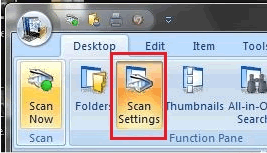
-
確認點選"顯示掃描儀"選項.
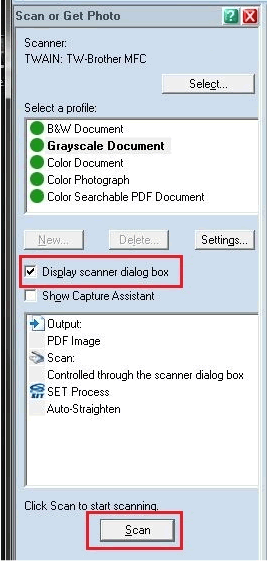
- 按下 Scan 按鍵.
-
取消點選自動裁剪/Auto Crop 選項.
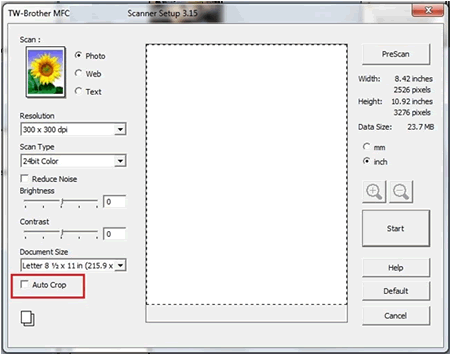
- 將文檔裝入 ADF 並點選開始/Start。 文檔應從 ADF 掃描。