PT-9700PC
FAQs & Troubleshooting |
The message "The tape cassette installed in the machine does not match the type selected in the application." is displayed. (P-touch Editor for Windows)
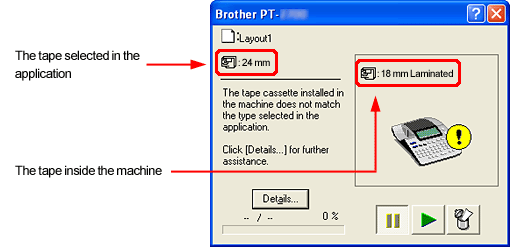
This error message appears when the tape width of the tape cassette installed in the machine is different from the one selected in P-touch Editor.
Solution 1:
- Check the tape width selected in P-touch Editor and install the correct tape cassette into the machine.
-
Click
 to print.
to print.
Solution 2:
-
Click
 to cancel the print job.
to cancel the print job. - Select the tape width in P-touch Editor so that it matches the one installed in the machine, and then try to print again.
You can also use the following buttons to automatically detect the tape width of the tape cassette installed in the machine.
P-touch Editor 4.2 - 
P-touch Editor 5.0
-
Express mode -
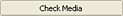
-
Professional mode -

P-touch Editor 5.1 or later
-
Express mode
When a printer with color detection is selected:
When a printer without color detection is selected: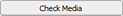
-
Professional mode
When a printer with color detection is selected:
When a printer without color detection is selected: