HL-3450CN
FAQs & Troubleshooting |
"JAM C" error appears on the LCD. What should I do?
This message indicates that a paper jam occurs in the lower assembly of the duplex unit.
| JAM C |
Follow the steps below to clear paper jam:
-
Open the Duplex Lower Cover. If you find a jammed piece of paper, pulling it slowly toward you.
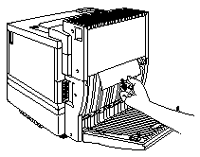
-
If you cannot find the jammed paper, open the Inside Unit by holding the handles and pulling it toward the rear. If you find a jammed piece of paper, remove it.

-
If you cannot still find the jammed paper, open the cover of the Inside Unit and remove the jammed paper.
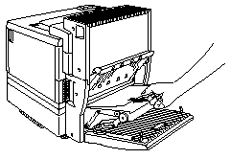
-
Close the Cover of the Inside Unit, the Inside Unit and the Duplex Lower Cover.