HL-L8350CDW
FAQs & Troubleshooting |
Jam 2-sided
If a paper jam occurs inside the duplex unit, follow the steps below.
-
Pull the paper tray completely out of the machine.
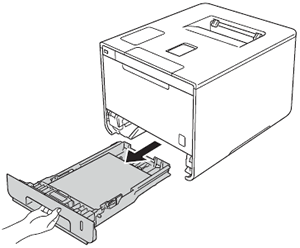
-
Make sure that the jammed paper does not remain inside the machine.
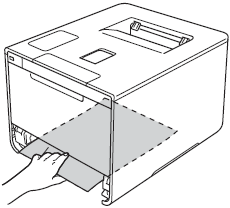
-
If paper is not caught inside the machine, check underneath the paper tray.
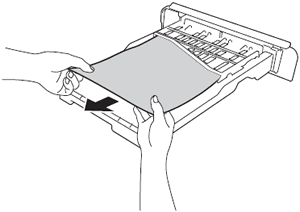
-
If the paper is not caught in the paper tray, open the back cover.
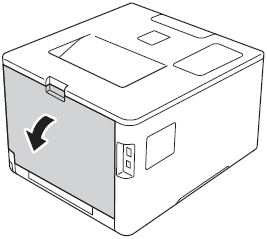
-
Use both hands to pull out the jammed paper slowly.
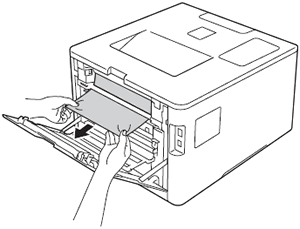
- Close the back cover until it locks in the closed position.
- Put the paper tray back in the machine.