HL-3260N
FAQs & Troubleshooting |
"JAM: B" error appears on the LCD. What should I do?
Follow the steps below:
-
Open the Duplex unit by lifting the catch.
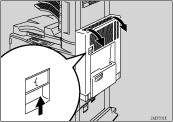
-
Open the Right cover by lifting the catch.

-
Remove the jammed paper from inside the Right cover.
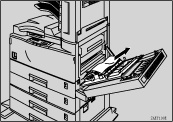
-
Close the Right cover before closing the Duplex unit.
-
If the jammed paper is inside the Multi-purpose tray, while lifting the Paper guide lever (1), remove the jammed paper (2).
