PT-2030
FAQs & Troubleshooting |
How do I change the character width?
To change the length of the label,
-
Press the Text key.
The current settings are displayed. -
Select an attribute using the
 or
or  key, and then set a value for that attribute using the
key, and then set a value for that attribute using the  or
or  key.
key. -
Press the OK or Enter key to apply the settings.
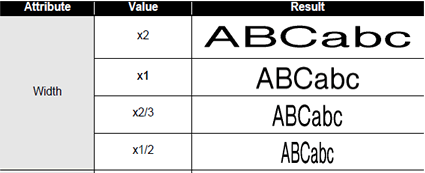
New settings are NOT applied if you do not press the OK or Enter key.