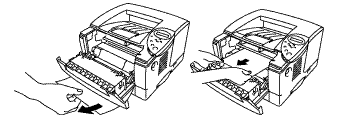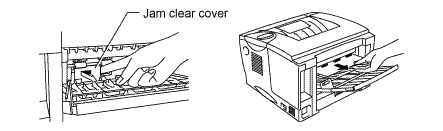HL-1650
FAQs & Troubleshooting |
JAM REAR
| JAM REAR |
Follow the instructions below to clear a paper jam:
-
Press the Cover release button, and then open the Front cover.
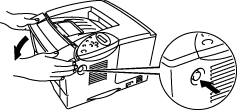
-
Pull the Drum unit assembly out of the printer.

- We recommend that you put the Drum unit assembly on a piece of disposable paper or cloth so you don't accidentally spill or scatter toner.
- To prevent damage to the printer caused by static electricity, do not touch the electrodes shown below.

-
Pull the jammed paper out of the printer.
If the paper jam can be cleared, go to Step 7.
-
Open the Face up output tray.
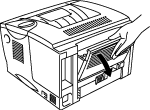
After you have just used the printer, some internal parts of the printer are extremely hot! Wait for the printer to cool down before you touch the internal parts of the printer.
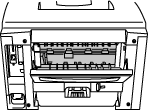
-
Open the Jam clear cover. Pull the jammed paper out of the fuser unit.
-
Close the Jam clear cover. Close the Face up output tray.
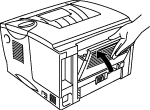
-
Install the Drum unit assembly into the printer.
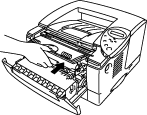
-
Close the Front cover.