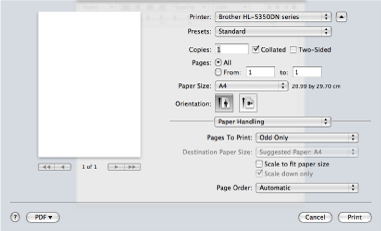HL-5380DN
FAQs & Troubleshooting |
Where is the Manual 2-sided(Duplex) setting option in the Mac OS X 10.3 driver or greater?
Refer to the instructions below:
-
Select Paper Handling.
-
[For Mac OS X 10.3 and 10.4 users]
Choose Odd numbered pages and print. Turn the paper over and reload it in the tray, and then choose Even numbered pages and print.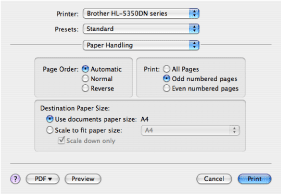
[For Mac OS X 10.5 or later users]
Choose Odd Only and print. Turn the paper over and reload it in the tray, and then choose Even Only and print.