RJ-4230B
Часто задаваемые вопросы и устранение неполадок |
The printed label length is not as expected.
-
Check that you entered the media information correctly using [Paper Size Setup] in the Printer Setting Tool.
Refer to "Using the Printer Setting Tool (for Windows)". -
Check that the media sensor is not dirty.
Use a dry cotton swab to wipe the media sensor (1) shown in the following illustrations.
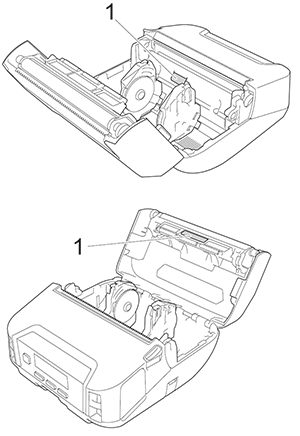
1 Media sensor
- Check that there are no items blocking the media sensor.