PT-D400
FAQs & Troubleshooting |
Why doesn't my printer turn on when the Power key is pressed?
Make sure that the batteries are inserted with their positive and negative poles pointing in the correct direction.
If the batteries are running low, the power will not turn on.
Insert six new AA alkaline batteries (LR6) or fully charged Ni-MH batteries (HR6) making sure that the positive (+) and negative (-) ends of the batteries match the positive (+) and negative (-) marks inside the battery compartment.
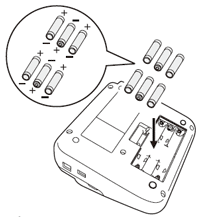
The printer resets to the default setting when more than two minutes pass after the batteries are removed, or the printer is disconnected from the AC adapter without using batteries.