PT-E850TKW
FAQs & Troubleshooting |
Printed barcodes cannot be read.
Try the followings:
-
Print labels so that barcodes are placed in the direction as shown below:


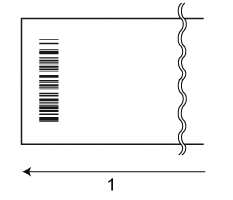
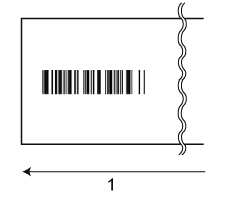 1 Tape feed direction
1 Tape feed direction -
Try using another scanner.
-
We recommend printing the barcodes with [Standard] selected from the [Quality] options if small characters are not included.
If small characters are included, we recommend printing the barcodes with [High Quality] selected from the [Quality] options.
To display the [Quality] options:- Open the printer properties. (To learn how to open the printer properties, see “How to open the Devices and Printers window.”)
- Right-click the printer you want to set up, and then click [Printing Preferences].