HL-3260N
FAQs & Troubleshooting |
"Jam: R" error appears on the LCD. What should I do?
To clear paper jams, please follow the steps below.
-
Remove the jammed paper inside the Finisher tray.
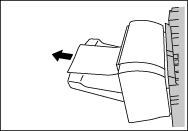
-
If the jammed paper is not removed in step 1, open the Top cover of the Finisher.
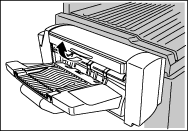
-
Remove the jammed paper inside the cover.
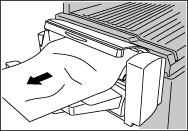
- Close the cover of the Finisher.