HL-5440D
FAQs & Troubleshooting |
Clear paper jams.
If paper jams inside the printer, the printer will stop. Check the LED indication of your Brother machine.
Please follow the steps below to clear paper jams.
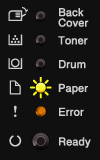 |
If a paper jam occurs inside the machine, the MP tray or paper tray, the Error LED will be on and the Paper LED will blink. Please check if there is no paper jammed in the MP tray, Tray 1, Tray 2 or inside the machine referring the following FAQs. |
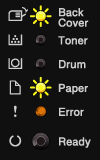 |
If a paper jam occurs behind the back cover (face-up output tray) or inside the duplex tray, the Error LED will be on and the Back Cover and Paper LEDs will blink. Please check there is no paper jammed behind the back cover (face-up output tray) or inside the duplex ray referring to the following FAQs. |