SDX1000
FAQs & Troubleshooting |
What is the lever (scanner lever) on the left side of the machine?
The lever (Scanner lever) adjusts the position of the scanner inside the machine.
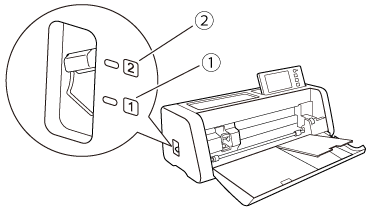 |
(1) Set the scanner lever to 1. (2) Set the scanner lever to 2. |
Adjust the lever according to the operation being performed.
| Set the scanner lever to 1. | When scanning material
|
| Set the scanner lever to 2. | When not scanning material
|