FS60X
FAQs & Troubleshooting |
"E7" message appears on the LCD.
Cause
This message is displayed when an erroneous operation is performed as follows.
- The operation button such as the Start/Stop button, the Reverse/Reinforcement stitch button or the Needle position button is pressed while the twin needle mode is active, and a stitch pattern that cannot be sewn with the twin needle is selected.
- The foot controller is pressed while the twin needle mode is active, and a stitch pattern that cannot be sewn with the twin needle is selected.
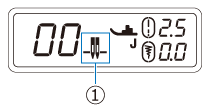
(1) Needle mode indicator
![]() or
or ![]() shows that the twin needle mode is selected.
shows that the twin needle mode is selected.
Solution
-
When you want to sew a pattern you selected :
Switch to the single needle mode, and replace the twin needle with a single needle before continuing the operation.
To change the needle mode, follow the steps below.
-
Turn off the machine.
-
Holding down
 (Plus key of the stitch selection keys (for digit in the ones place)), turn on the machine.
(Plus key of the stitch selection keys (for digit in the ones place)), turn on the machine.
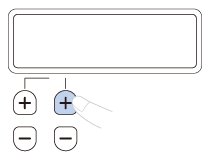
-
After the machine has turned on, release the key.
The needle mode changes to the single needle mode.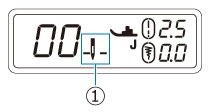
(1) Needle mode indicator
 or
or  shows that the single needle mode is selected.
shows that the single needle mode is selected.
-
Turn off the machine.
-
When you want to sew with the twin needle :
Select a pattern that can be sewn with the twin needle.
Refer to "Stitch Chart" to learn stitches that can be sewn with a twin needle.