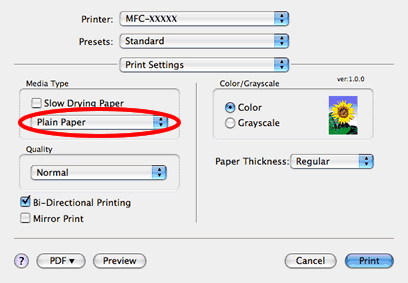MFC-260C
FAQs & Troubleshooting |
Black Ink is still wet after printing on Glossy Paper (For PC Printing). What can I do?
For Windows users:
Please be sure to select Brother Premium Glossy Photo Paper as a Media type from the printer driver when printing on Glossy paper.
To select the Media Type, please follow the steps below;
- Windows 2000 users:
Click Start, Settings, then Printers.
Windows XP users:
Click Start, Printers and Faxes.
Windows Vista™ users:
Click Start, Control Panel, Hardware and Sound, Printers
- Right click on the Printer Icon and select Printing Preferences... and open Basic tab.
- Select Brother Premium Glossy Photo Paper for the Media Type.
- Click OK.

For Macintosh users:
Please be sure to select Brother Premium Glossy Photo Paper as a Media type from the printer driver when printing on Glossy Paper. To select the Media Type, please follow the steps below:
- Click File -> Print.
- Click on the drop down menu next to Media Type.
- Select Brother Premium Glossy Photo Paper.