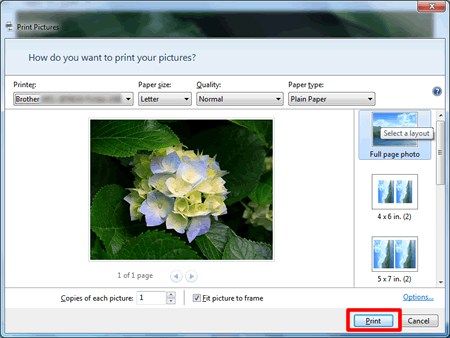MFC-J5910DW
FAQs & Troubleshooting |
Printing result in Windows Photo Viewer is light.
Follow the steps below to resolve this issue:
-
Click Print and choose Print....
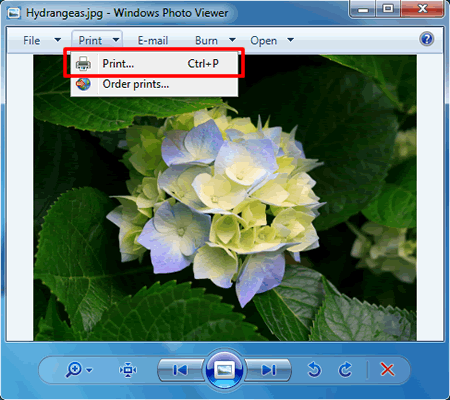
-
Click Options....
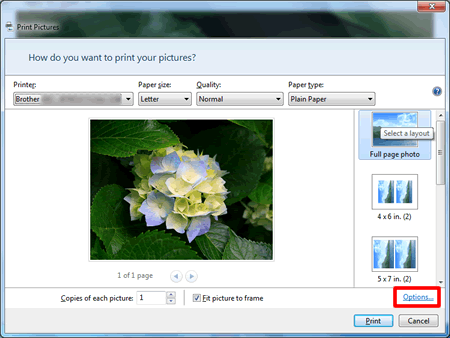
-
Click Printer Properties....
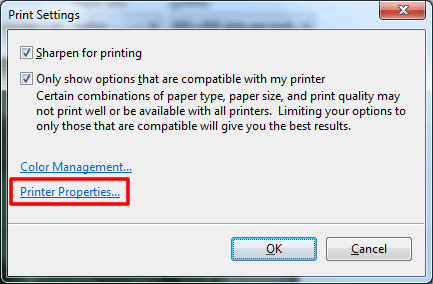
-
Choose appropriate Media Type and Print Quality, then click OK.
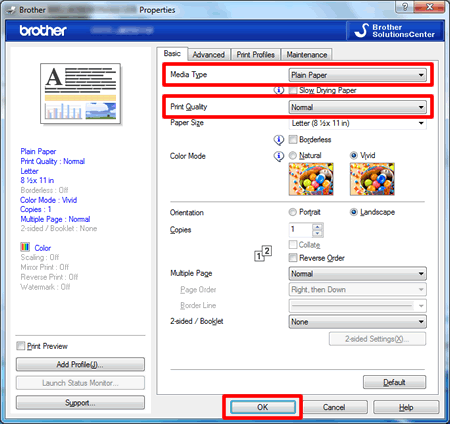
-
Click Print.