PT-E100
FAQs & Troubleshooting |
How do I change such label designs as character size, width, style and underline/frame?
<Size, Style, Width>
-
While holding down the [Menu] key, press the [1], [2] or [3] key to select the [Size], [Style] or [Width].
-
Press the [Enter] key.
-
Press the [Cursor] key until your desired item is displayed.
-
Press the [Enter] key to apply the setting.
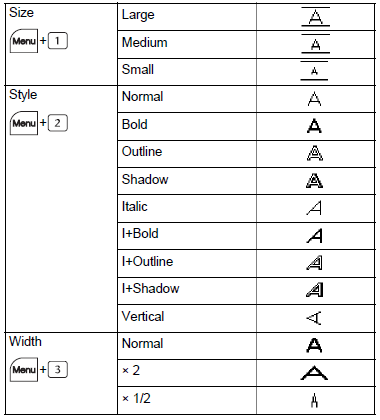
<Underline, Frame>
-
Press the [Menu] key.
-
Press the [Cursor] key to select [Undl/Frame], then press the [Enter] key.
-
Press the [Cursor] key to select desired frame design, then press the [Enter] key.