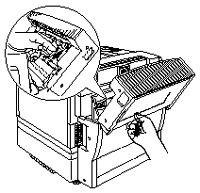HL-3450CN
FAQs & Troubleshooting |
"JAM B" error appears on the LCD. What should I do?
This message indicates that a paper jam occurs in the upper assembly of the duplex unit.
| JAM B |
Follow the procedure below to remove the jammed paper.
Open the Duplex Cover Top Assembly.
- If you see a jammed piece of paper through the viewing window, push the paper down and then remove the jammed paper.