HL-3045CN
Preguntas frecuentes y Solución de problemas |
Color misregistration
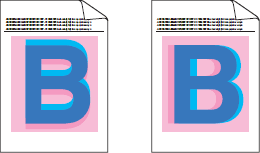
Please check the following points to solve the problem:
- The drum unit or toner cartridges may not be installed correctly. Re-install the drum unit and toner cartridges.
- Make sure that the machine is on a solid level surface.
- Perform the auto color registration using the control panel. If the problem continues, perform the manual color registration using the control panel. Click here to see the details of how to perform the color registration.
- The drum unit may be damaged. Put in a new drum unit as follow:
- Click here to print the chart. [345KB/ PDF]
- Compare your printed document with the printed chart to identify the color causing the problem.
- Replace the drum unit of the color.
Click here to see the details of how to replace the drum unit.
- If the problem continues, the belt unit may be damaged. Put in a new belt unit. Click here to see the details of how to replace the belt unit.