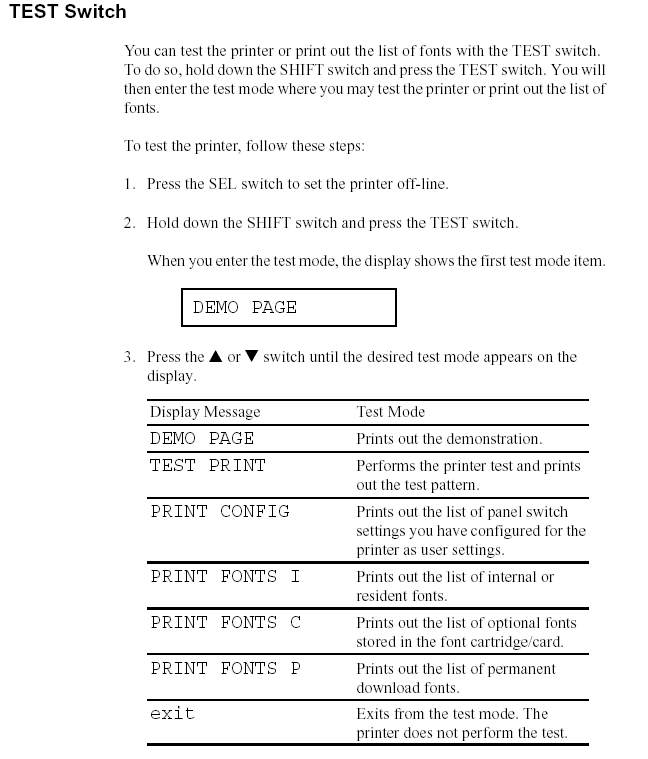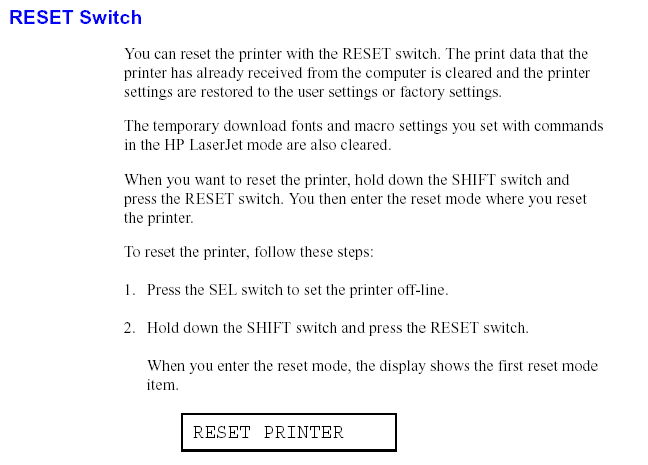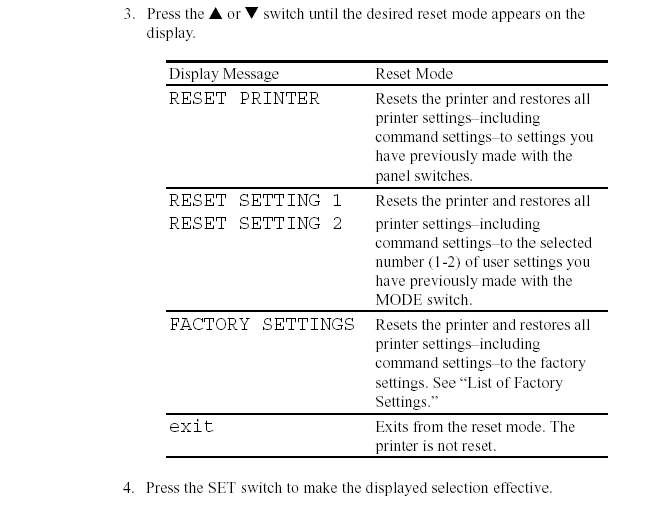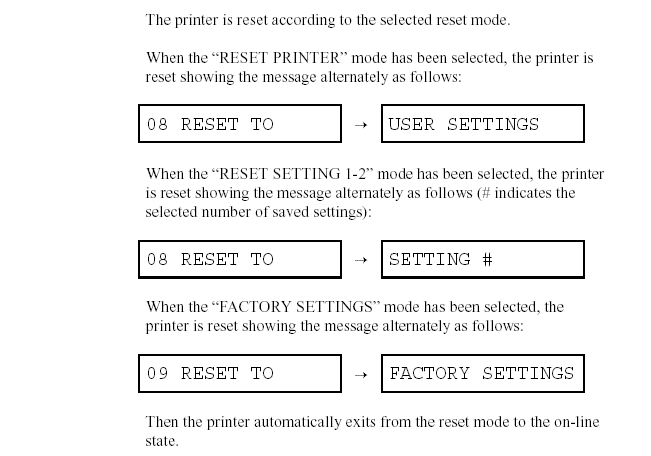HL-4000CN
FAQ e Risoluzione dei problemi |
How do I print a network configuration page?
Make sure the printer is on-line and ready to print.
-
Press the Menu key.
-
Press the Up or Down arrow keys until "4:Reports/List" is displayed.
-
Press the Set key.
-
Press the Up or Down arrow keys until "Printer Settings" is displayed.
-
Press the Set key twice to print the network configuration page.