HL-5340D
FAQs & Troubleshooting |
How do I clean the paper pick-up roller?
If the paper pick-up roller is stained, the printer may not feed paper. In that case, clean the paper pick-up roller
as follows:
- Turn off the power switch and unplug the printer.
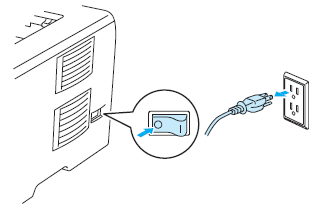
- Unplug the power cord and interface cable from the printer.
- Pull the paper tray out of the printer.
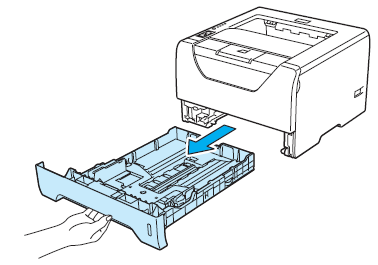
- Dampen a soft cloth with lukewarm water and wipe the separator pad (1) in the paper tray with it.
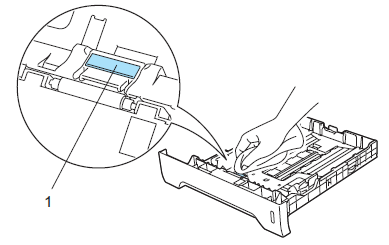
- Wipe the two paper pick-up rollers (1) inside the printer.
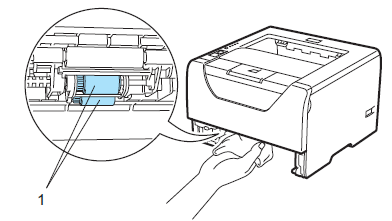
- Put the paper tray back in the printer.
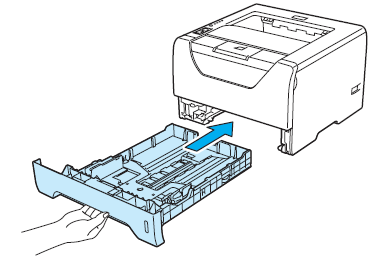
- Make sure that you have turned off the power switch, and then connect the power cord and interface
cable to the printer. - Plug in the power cord and turn on the power switch of the printer.