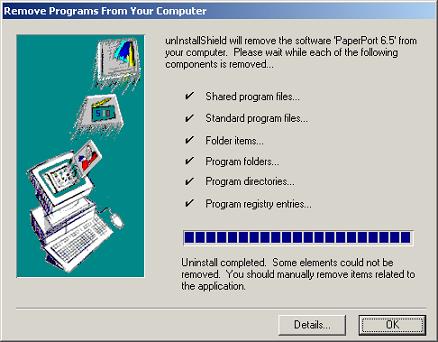DCP-8020
FAQs & Troubleshooting |
I'm using Windows® 2000. I can't uninstall "PaperPort" from "START" menu or can't choose "Remove" from "Add/Remove Programs" either.
*Version 8.0SE
-
From Control Panel, select Add/Remove Programs.

-
Select Brother Extensions for Paperport and click Change/Remove button.
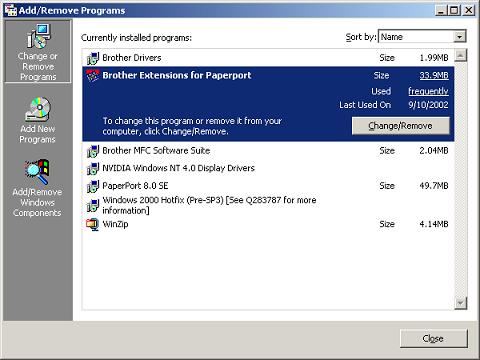
-
Select PaperPort 8.0SE and click Change button.
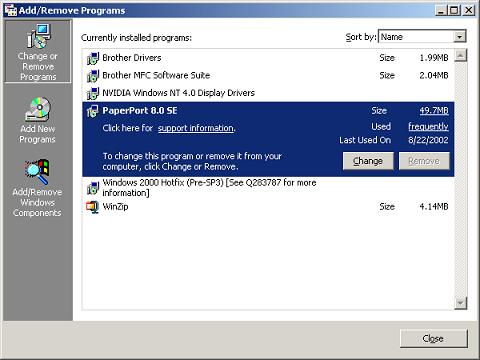
-
Click Next.

-
Select Remove and click Next.

-
Select Remove file and click Uninstall Now button.

-
Click Finish.
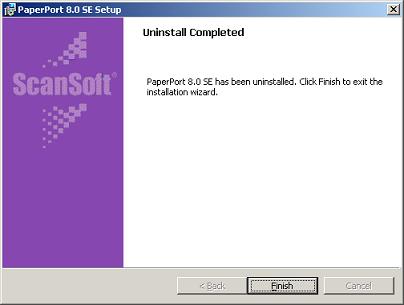
*Version 6.5
-
From Control Panel, select Add/Remove Programs.

-
Select Brother Extensions for Paperport and click Change/Remove button.
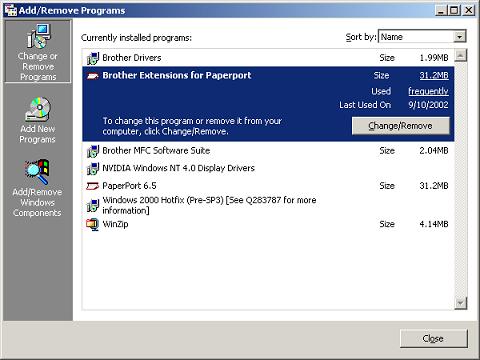
-
Select PaperPort 6.5 and click Change button.
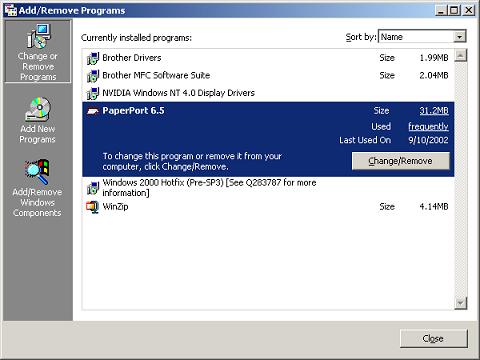
-
Click Next.
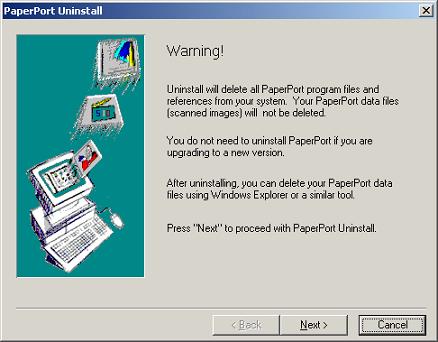
-
Click Yes To All button.
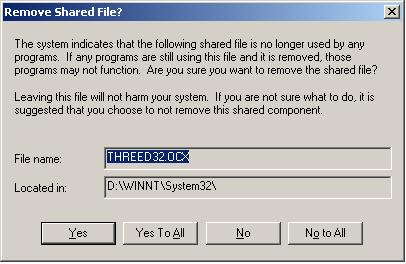
-
Click Yes.
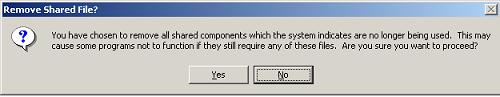
-
Click OK.