HL-2460
FAQs & Troubleshooting |
How do I install the Optional Network Board?(Nc-4100h)
Be sure to switch off the power and unplug the power cord from the outlet before carrying out the operations. If not, you might get an electrical shock.
Follow the procedure below to install the Optional Network Board(NC-4100h).
- Turn off the printer power switch.
- Pull out the power cord from the AC power outlet/socket and then the printer.
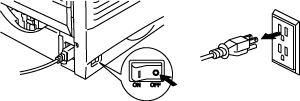
- Open the side cover.
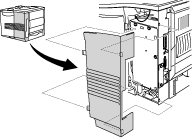
- Unscrew the three screws in the order shown, and then remove the metal plate.
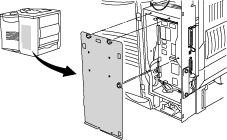
- Unscrew the two screws, and then remove the Network cover plate.
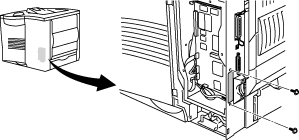
- Insert the network board connector firmly into the connector of the main controller board, and then secure it with the two screws.
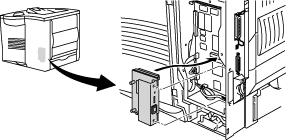
- Secure the metal plate with the three screws in the order shown.
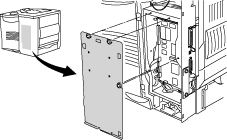
- Connect one end of the Ethernet Cable to the Network port of the printer.
- Plug the power cord into the AC outlet, and then turn on the power switch.
For more details about how to optimize the Network board, please refer to the Network User's Guide on the CD-ROM supplied with this printer.