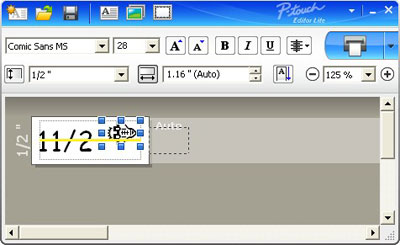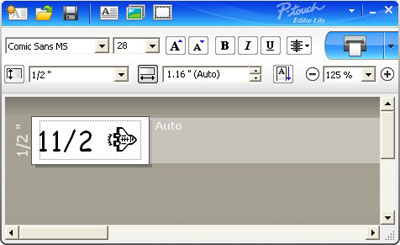QL-800
FAQs & Troubleshooting |
How do I rotate objects? (P-touch Editor Lite)
Example:
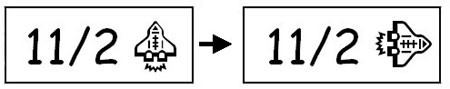
Do the following:
- Start P-touch Editor Lite.
-
Input some text and insert an object. (In this example, using a picture from the Symbol function.)


-
Select the object and right-click the mouse to choose [Rotate] - [90°].

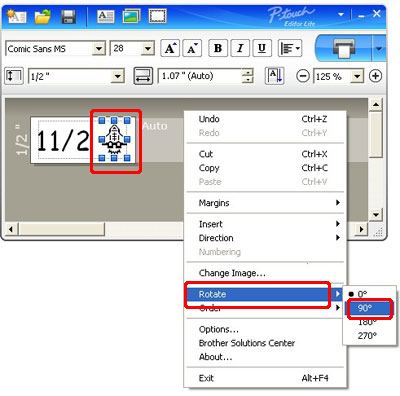
-
Adjust the object if needed.
A yellow guideline is displayed in the center of the object while it is being moved.