RJ-4040
FAQs & Troubleshooting |
How to install the rechargeable Li-ion Battery (Optional)
-
Open the battery cover by pressing the cover latch.
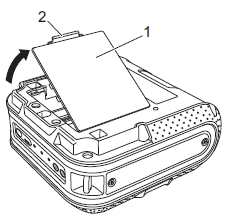
1. Battery cover
2. Cover latch - Swing the cover open and remove it.
-
Insert the battery into the battery compartment.
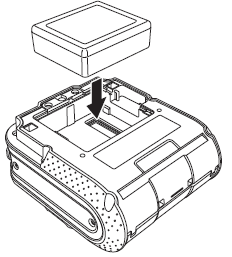
-
Confirm that the hooks on the edge of the battery cover are inserted correctly, and then reattach the cover.
The voltage supplied by the rechargeable Li-ion battery fluctuates. The printing speed may also fluctuate depending on the voltage.
Removing the Rechargeable Li-ion Battery
Remove the battery cover and the rechargeable Li-ion battery, and then reattach the battery cover.