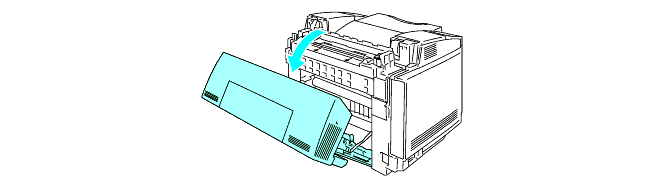HL-2700CN
FAQs & Troubleshooting |
"JAM C" error appears on the LCD. What should I do?
If paper has passed behind the back cover and there is a paper jam where the paper comes out, follow the steps below:
If you have the duplex unit installed, open the duplex back cover and then the duplex inside unit first before opening the back cover of the printer.
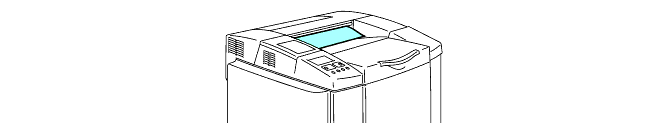
-
Open the back cover and release the fusing unit pressure release levers.
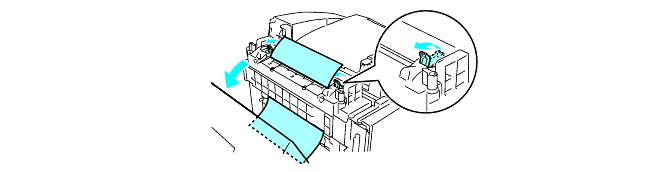
-
Remove the jammed paper by pulling it out slowly.
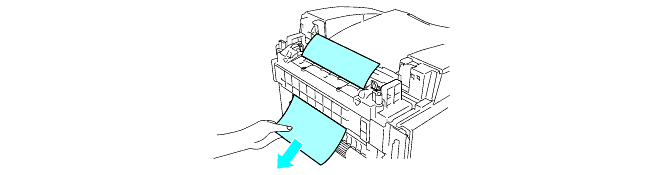
-
Reset the fusing unit pressure release levers.

-
Close the back cover.