PJ-863
FAQs & Troubleshooting |
This printer is not detected when establishing a Bluetooth® connection.
Check the following:
-
Check that the Bluetooth indicator (
 ) (PJ-862/PJ-863) or the Bluetooth and Wi-Fi indicator (
) (PJ-862/PJ-863) or the Bluetooth and Wi-Fi indicator (  ) (PJ-883) is lit in blue.
) (PJ-883) is lit in blue.
If it is flashing or turned off, the Bluetooth connection is not established. To establish a Bluetooth connection, refer to "How do I connect the printer to my computer via Bluetooth®? (for Windows)".PJ-862/PJ-863 PJ-883 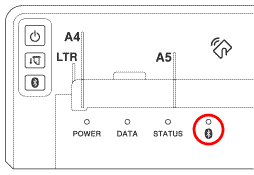
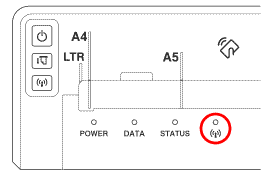
-
Check the Bluetooth settings.
Specify the Bluetooth settings correctly in the Printer Setting Tool.
-
Check if the printer is connected to another device.
Turn off Bluetooth on the device which is connected to the printer, or turn the printer's power off and on again.