QL-720NW
FAQs & Troubleshooting |
P-touch Editor shows an error message "This application is incompatible with the AirPrint printer driver. Select the CUPS printer driver. Check the FAQ for details." (For macOS 12 or earlier).
P-touch Editor does not support the AirPrint printer driver. You need to choose the CUPS printer driver.
To choose the CUPS printer driver, perform the following steps:
- Choose Apple Menu => System Preferences => Print & Scan / Printers & Scanners.
-
Choose your Brother machine in the Printers section and check the printer driver in use.
If [Model name + AirPrint] is displayed for Kind, the AirPrint printer driver is chosen.
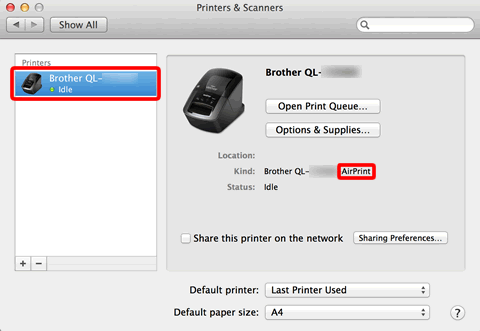
-
Click the + button.
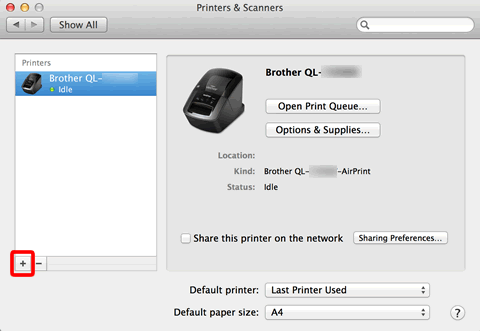
- Click the Default icon which is located at the top of the dialog box.
- Choose your machine from the Name list.
-
Choose "[model name]+ CUPS" from the Use list.
If you cannot find "[model name]+ CUPS", the CUPS printer driver is not installed. Download and install the latest CUPS printer driver from the [Downloads] section.
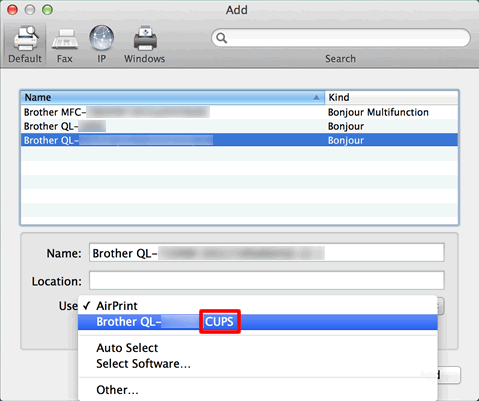
-
Click Add.
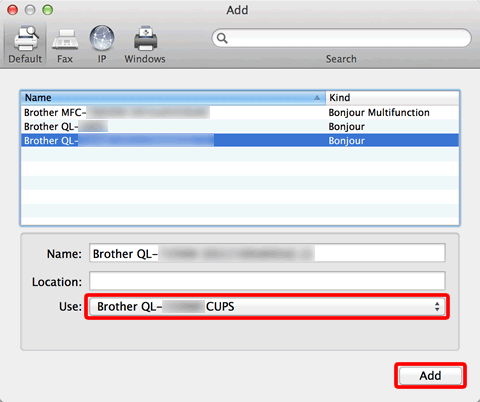
- The printer is now available in the Printers section.
- Choose Quit System Preferences from the Apple Menu.