PJ-723
FAQs & Troubleshooting |
How to install the rechargeable Li-ion battery (optional)
Installing the rechargeable Li-ion battery
- Move the Battery Latch 1 to the unlock position.
-
While holding the Battery Latch 2 in the unlock position, remove the Battery Cavity Mounting Block.
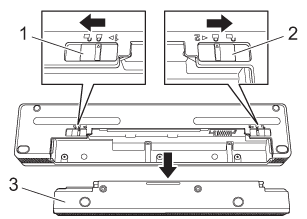
1. Battery Latch 1
2. Battery Latch 2
3. Battery Cavity Mounting Block -
Release the Battery Latch 2.
The Battery latch 2 moves back to the lock position. -
Insert the battery into the battery cavity until it locks into place.
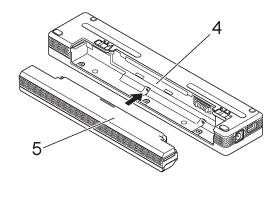
4. Battery cavity
5. Rechargeable Li-ion battery -
Move the Battery Latch 1 to the lock position.
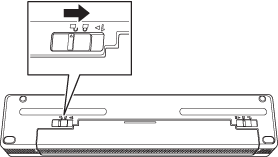
- The voltage supplied by the rechargeable Li-ion battery may vary. The printing speed may also vary depending on the voltage.
- When the battery is being used, the battery cavity mounting block is not needed. Keep it in a safe place to avoid losing it.
Removing the rechargeable Li-ion battery
-
Move the Battery Latches to the unlock position, and then remove the battery.
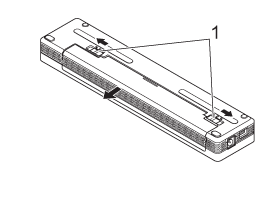
1. Battery latches - Insert the Battery Cavity Mounting Block into the battery cavity until it locks into place.
- Move the Battery Latch 1 to the lock position.