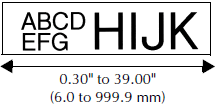PT-7600
FAQs & Troubleshooting |
How do I change the label length?
The label length can be specified as follows:
-
Press the Code key
 , then the A key
, then the A key  .
. -
Press the left arrow key
 or the right arrow key
or the right arrow key  until LENGTH is displayed.
until LENGTH is displayed. -
Press the top arrow key
 or the bottom arrow key
or the bottom arrow key  until the desired label length is displayed (or use the number keys to type in the desired setting). You can select AUTO label length by pressing the Space key
until the desired label length is displayed (or use the number keys to type in the desired setting). You can select AUTO label length by pressing the Space key  .
. -
Press the Return key
 to apply the setting.
to apply the setting.
You may set the label length between 0.30" (6 mm) and 39.00" (999.9 mm).