HL-L2375DW
FAQs & Troubleshooting |
Unpack your Brother machine and install the toner cartridge
Follow the steps below to unpack the machine:
NOTE: Illustrations shown below are from a representative product and may differ from your Brother machine.
-
Open the box.
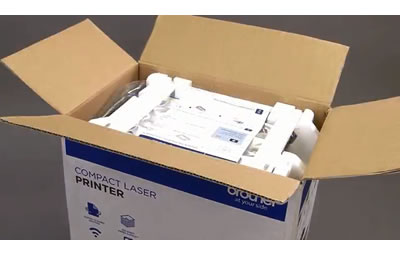
-
Remove the packing foam and unpack the contents.
Confirm that all components are in the box.

-
Peel off blue tape as shown.
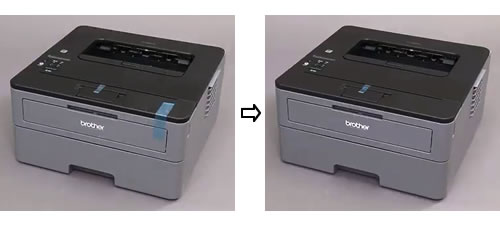
-
Open the front cover.

-
Peel off blue tape.

-
Unpack the drum unit and toner cartridge.
Remove the orange packing material.

-
Push the drum unit and toner cartridge assembly firmly into the machine.

-
Close the front cover.
