MFC-J2510
FAQs & Troubleshooting |
When I make a copy the image or text is cut off.
This issue may occur if the document is placed incorrectly on the flat scanner glass, the paper is loaded incorrectly in the paper tray or the paper size setting is not programmed correctly.
Place the document on the flat scanner glass correctly
If you use the scanner glass, place the document you want to copy face down on the flat scanner glass.
Use the document guide lines in the upper-left corner of the flat scanner glass to help you position your document.
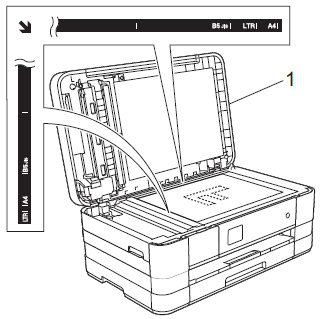
Setting the Paper Size
When you change the size of the paper you load into your Brother machine, you must also change the paper size setting.