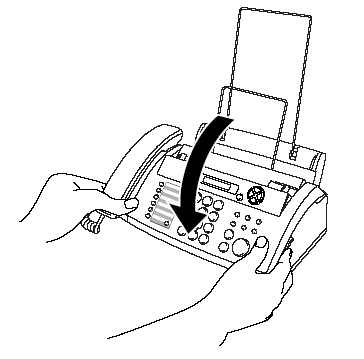FAX-878
常見問題&故障排除 |
"DOCUMENT JAM" error appears on the LCD. What should I do?
The documents were not inserted or fed properly, or were too long.
- Remove any paper that is not jammed from the ADF.
- Open the top cover by lifting the lever on the right side of the top cover.
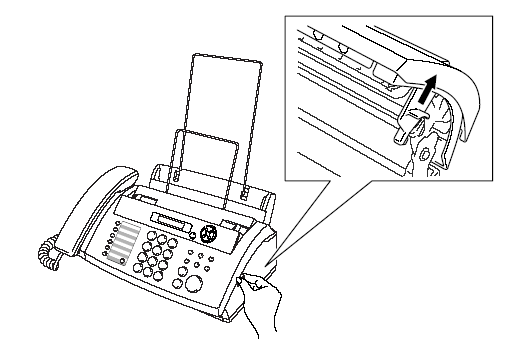
- Pull the document toward the front of your fax machine.
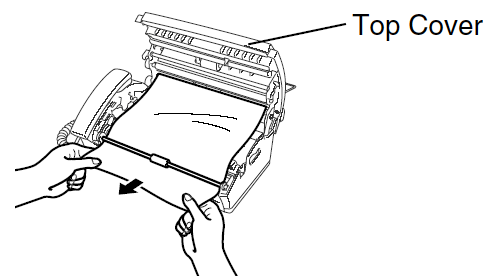
- Close the top cover. Press down on both sides of the top cover until it clicks.