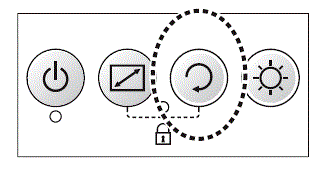WD-360B
FAQs & Troubleshooting |
The image is displayed upside down.
Is the image orientation set correctly?
-
If the image is displayed upside down:
Press the Image Rotation button to rotate the image.Press the Image Rotation button on the Control Panel to rotate the image by 180°.