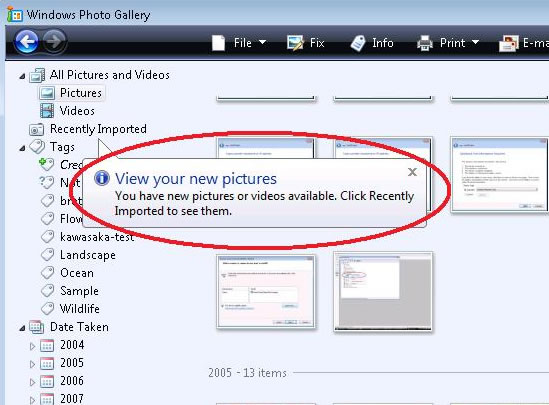MFC-9120CN
FAQs & Troubleshooting |
How do I scan a document from the Windows Vista™ Photo Gallery?
Refer to the steps below to learn how to scan from Photo Gallery.
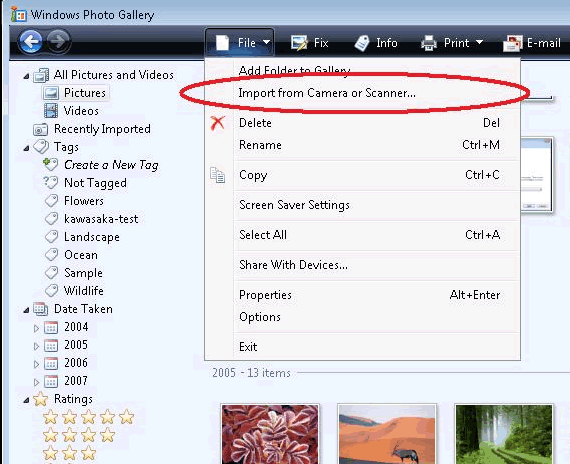
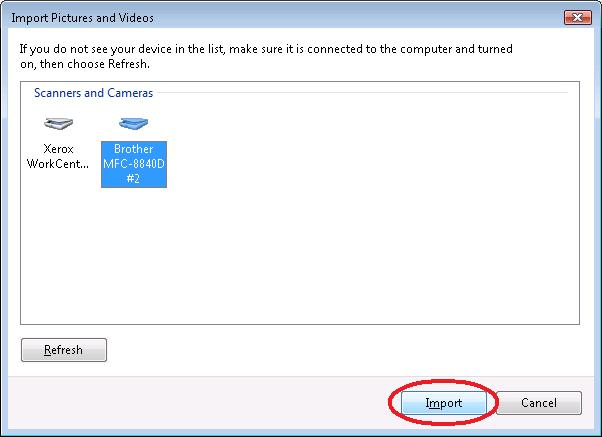
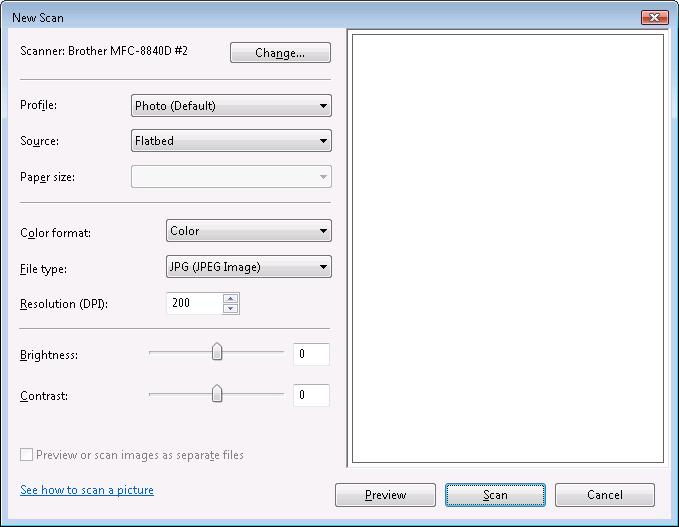
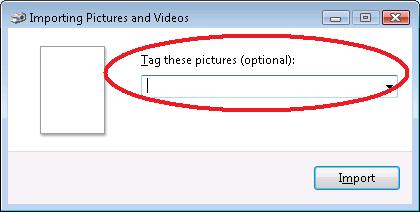
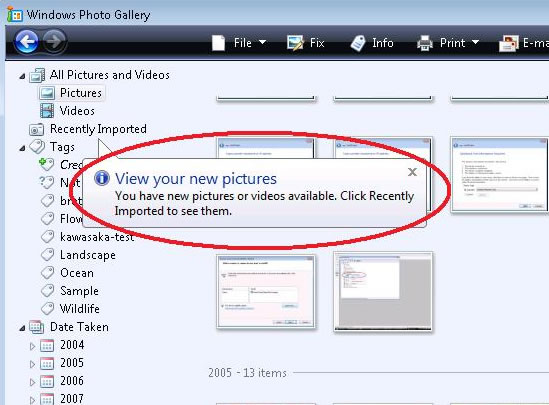
- Click on "Start" => "Photo Gallery".
- Click "File"=> "Import from Camera or Scanner...".
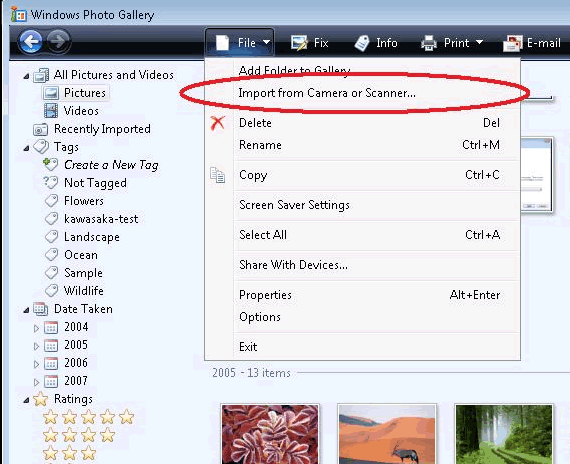
- Select the scanner and click "Import".
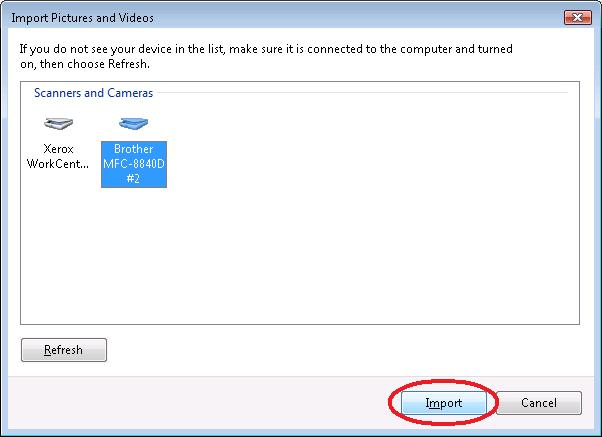
- You will then see the screen shown below. Make the necessary settings and then click "Scan".
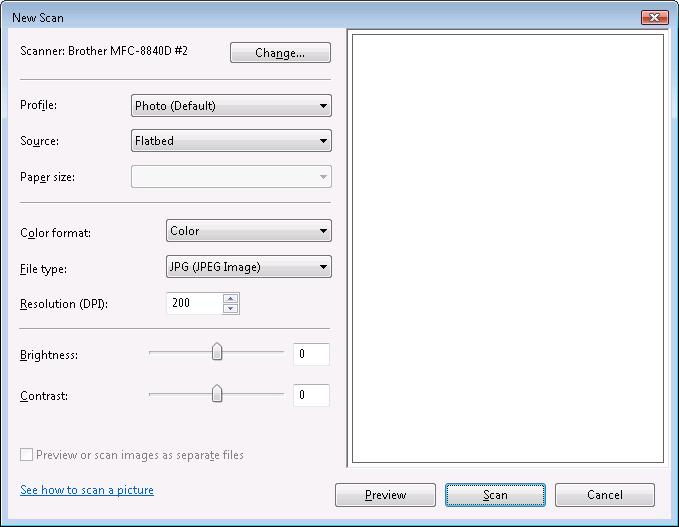
- Enter any optional tag you want and then click "Import".
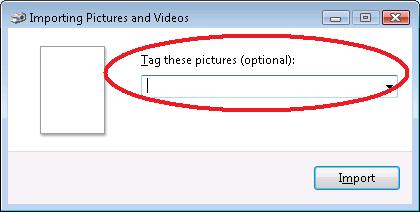
- The scan will begin. Once it's completed, the scanned image will be saved in the
"Recently Imported" section.