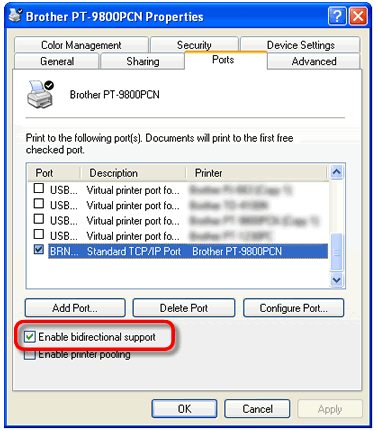QL-810W/810Wc
FAQs & Troubleshooting |
The [Transfer] button does not appear in P-touch Transfer Manager. (The [Save Transfer File] button remains displayed.)
The [Transfer] button does not appear until the printer is ready to print. (The [Save Transfer File] button remains displayed.)
Refer to the following FAQ and make sure the printer ready to print.
"Printing is not possible. (USB connection)"
When the printer becomes ready to print, open the [Ports] tab in the [Printer Properties] dialog box and make sure the [Enable bidirectional support] check box is checked. If it is unchecked, check it.