HL-5250DN
FAQs & Troubleshooting |
Printouts (envelopes) have creases.
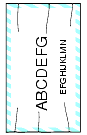
Please do the following:
- Open the back cover.
-
Press against the "1" on the blue levers on either side of the printer as shown below.
- As the top of the lever rotates backward, lift the bottom portion of the lever from below until it stops.
- Close the back cover and resend the print job.
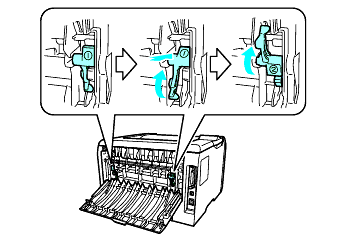
When you have finished printing, open the back cover and reset the two blue levers back to their original position.