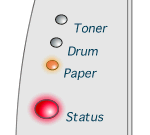HL-5030
FAQs & Troubleshooting |
How to clear the red Status light (led)? Why is the Status light (led) red?
If the red Status light (led) is on alone, it indicates a Cover Open Error.
-
Open the front cover.
-
Close the cover by pressing into place and the cover will close flush.
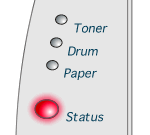
If the status light is red and the paper light is flashing, it indicates a Paper Jam error.
Click here to refer to how to clear the jam.