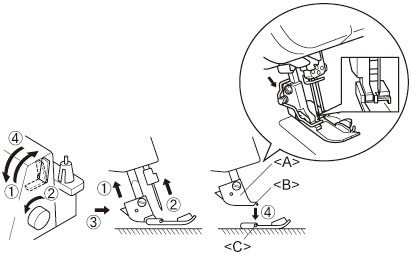4234D
FAQs & Troubleshooting |
How to attach and remove the presser foot
- Turn off the main power and light switch or disconnect the electric supply plug.
-
Raise the presser foot lever.

-
Turn the hand wheel
 so that the mark on the hand wheel is aligned to the line on the machine.
so that the mark on the hand wheel is aligned to the line on the machine. -
Push the button on the presser foot holder and the standard presser foot will be released.

- Raise the presser foot farther by pushing the presser foot lever upward. Then remove the presser foot and store it in a safe location.
-
Again, raise the presser foot farther by pushing the presser foot lever upward. Then place the presser foot just under the presser foot holder <A> so that the groove in the bottom of the presser foot holder <B> is aligned and catches the bar on the top of the foot <C>. Then lower the presser foot lever to attatch the foot, pushing the button on the presser foot.