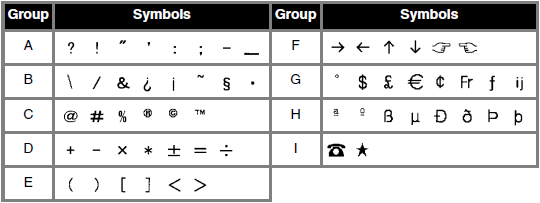GL100
FAQs & Troubleshooting |
How do I type symbols?
To type symbols:
-
Press
 . "A-I ?" appears.
. "A-I ?" appears. -
Select the group (A-I) that includes your desired symbol. If you don't know which group it is in, press
 until your desired symbol appears.
until your desired symbol appears. -
Press the right arrow
 until the cursor is located under your desired symbol.
until the cursor is located under your desired symbol. -
Press
 . The symbol is added to the text.
. The symbol is added to the text.
Refer to the following table: